

Agent Reader 4.1
![]() Release Date: October 22, 2003
Release Date: October 22, 2003
![]() Description
Description
Agent Reader is an Advanced Personal Assistant with Text-to-Speech, Macro Recorder,
Ads/Pop-up Killer, and many useful functions not provided by Windows that
increase your productivity in a significant way.
Agent Reader's text to speech reads everything copied to the clipboard
from any application, the Macro Recorder automates repetitive typing
tasks, the integrated ads/popup killer will close for you all the annoying
windows while you browse and over 20 additional productivity utilities
will make your computer experience much easier. The list of additional cool features is here.
> > Agent Reader is more than a productivity tool, it is a great learning tool too. It's easier to read lengthy documents and you can retain more information reading and hearing it than when you only read it. Agent Reader is also perfect for people who are learning other languages (you can develop your listening skills and pronunciation), learning to type, or having difficulty reading. And it can be a great learning tool for children learning to read. < <
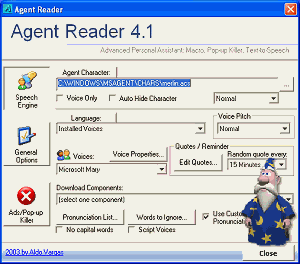
* BUY the new Agent Reader 4.1 here!! *
Special Offer!! 20% OFF buying 3 licenses or more.
Download: Agent Reader 4.1 (712KB)
Download: Agent Reader 4.1 (696KB)

Required Components: *Recommended*
Microsoft Agent core components (395KB exe)
Agent Avatar (IE. Merlin)
Lernout & Hauspie TrueVoice Text-To-Speech English
Lernout & Hauspie TrueVoice Text-To-Speech any language
Speech Control Panel
Microsoft SAPI 4.0a (Required by Windows XP)
Optional: Microsoft SAPI 5.1 (Included in Windows XP)
Download: Microsoft SAPI 5.1 for Win2000/98/Me (6.3MB)
Download: Microsoft SAPI 5.1 for Windows XP (3.5MB)
Download: Natural Voices (BUY NOW!)
Need More Avatars? Visit Agent Gallery
FREE Upgrade!!
Registered Users get your FREE upgrade here
Please include your Order ID, and/or registered name/email to qualify.
|
|
MS Agent World ++++ |

|

|

| |
|
|
|
|
|
| |
| Recommended by LockerGnome.com's issue of September 27, 2002 | |||||
List of Features
More than 20 additional productivity features included!!!
- ADS/POPUP KILLER: Pop-up window advertising remover.
- MACRO RECORDER: Keyboard Macro recorder with an advance macro editor with scripting support.
- QUICK NOTES/AGENDA: QuickNotes let you make to-do lists and reminders, even execute applications at specific time.
- TRANSLATE TEXT: Automatic translation of clipboard content (using babel.altavista.com).
- WINDOWS ON TOP: Set any window application always visible, so they are not overlapped by other windows.
- AUTO JPG CONVERTER: Automatically converts bitmaps in the clipboard to JPEG files.
- AUTO FREE MEMORY: Auto free memory ensures you have enough physical RAM available to keep your programs running smoothly.
- AUTO PING: Keep your internet connection alive performing "ping" to a list of servers in a predefined interval.
- TIME REMINDER: Reminds time every half hour.
- ON-SCREEN KEYBOARD: Type using the mouse.
- SCREEN MAGNIFIER: Zoom any area of the screen, freeze, print. Great for presentations, teachers, etc.
- MULTI-TEXT CLIPBOARD: Keep up to 10 text clipboards. Use Ctrl+Number to select clipboard and Alt+Number to auto-paste.
- INTERNET MOUSE: Convert any standard mouse in an Internet mouse. Scroll up/down, go back/forward in web pages with a small movement of the mouse. Close any window by just pressing Left+Right mouse button.
- SPELLER/THESAURUS: Integrates any application with MS Word, letting spell check any text and find synonyms from in the program.
- SPEEDUP PROCESSES: Unveil all tasks and hidden windows in your computer and speed up games by changing their process priority in Windows.
- QUICK SEARCH: Search easily the web within a customizable list of search sites.
- QUICK LAUNCHER: Quick Launcher bar with auto complete for easy access to frequent accessed folders, programs and URL addresses.
- CALCULATOR: Evaluates expressions from the Quick Launcher. Just enter an expression starting with '=' like: =5+4 or =now()+3
- QUOTES: Says random quotes/jokes/reminders at specified time intervals.
- Alt+Click-to-Search: Search quickly any selected text on the web from virtually any Windows application.
- COOKIES MANAGER: Display and delete unwanted cookies and cache entries to keep your privacy.
- HOSTS MANAGER: Edit HOSTS file, sort entries, merge two HOSTS files. This file helps blocking domain names, like: ads servers, malicious web sites, porn sites, etc.
- AUTO POPUP MENU: Show common functions when a file path or URL is copied to the clipboard. Example: Open URL, Save locally, Open in DOS command prompt, send link by email, block domain name
Troubleshooting
Having problems with MS Agent? Get info here.History
- Updated with Macro Recorder 4.1
- New memory usage chart in Free Memory tool
- Status option now shows the disks usage and free disk space
- The option for setting a window always on top now shows a small message
- Customizable action for left click on system tray icon of Agent Reader
- Updated with Macro Recorder 4.0
- Activate macros with voice
- Improved graphical user interface
- New Quick Calculator
- Improved Quick Agenda
- Improved Free Memory
- Improved HOSTS Manager
- Improved Cookies Manager
- Improved Auto-Save Graphics in Clipboard
- Improved Internet Mouse functions
- Improved Agent Reader Setup dialog
- New MSN-style notifier
- New installer/uninstaller
- The Ads/Popup confirmation window allows to select maximize / remember the window
- Updated with Macro Recorder 3.3.6
- Fixed read of emails containing >
- Other minor fixes
- Support for TTS voices compliant with SAPI 5.1 and SAPI 4.0a
- Improved the Privacy and System Administration menu
- New ads/popup killer confirmation option
- Fixes/improvements in Cookies Manager
- Updated the voices.txt
- Fixed the problem reading Unicode text copied to the clipboard.
- Fixed the mouse recording on Windows 95/98/98SE
- New Cookies Manager.
- New Privacy and System Administration menu.
- Includes new Macro Recorder 3.3.
- New HOSTS Manager: sort addresses, merge two HOSTS files, edit hosts.
- Enable Popup Killer can be selected from the system tray menu.
- Screen Magnifier now can display the window in inverted colors.
- New option "Open in DOS command prompt" in the popup menu when a path is copied to the clipboard.
- Bug fixes/improvements in Macro Recorder.
- Updated voices.txt with support for the new Infovox Destkop voices.
- Option to read inmediately any selected text without hotkey from the tool bar.
- Show all installed TTS engines in Agent Reader Setup.
- Access Setup from Agent character menu.
- Updated voices.txt with RealSpeak English and GB-Soft's Czech engine.
- Updated with Macro Recorder 3.2.
- Includes new Macro Recorder 3.1c featuring virtual desktops.
- Added support for additional english and french voices from IBM ViaVoice.
- Includes new Macro Recorder 3.0
- Macro Recorder can start with Agent Reader
- SpeedUp Processes now works under Windows NT/2000/XP
- New 'Free Resources' button in SpeedUp terminate resource consuming tasks specified in the kill list.
- Minor fixes in the GUI.
- New Read Toolbar: Read text/copy to clipboard from any application.
- Alt+Click-to-Search™ now shows the selected text in search menu.
- Added support for 16 new voices from Infovox (including 5 new languages: Swedish, Finnish, Danish, Norwegian, Icelandic).
- Integration with Aldo's Text-to-WAVE
- New Alt+Click-to-Search™ let you search on any selected words by Alt+Click from any application. Use the entries of the Search List in the General Options of the Agent Reader Setup
- Quick access to common functions by clicking on the Agent character:
Alt + Click = Quick Notes / Agenda
Ctrl + Click = Macro Recorder
Alt + Ctrl + Click = Agent Reader Setup
Shift + Click = Quick Launcher
- Fixed the screen capture crop.
- Small improvements in the script of Macro Recorder.
- Now you can define which iNET Grabber filter to use when open url from the popup menu that appears when an URL is copied to clipboard.
Just create filters.txt and enter: server name = filter name. Example: www.aldostools.org=filtersc.dat
- Access iNET Grabber from Agent Reader menu.
- Optional dynamic voice/language change if "Script Voices" is enabled.
Use {\voice-name\} to specify the voice to use. Examples: {\Sam\}, {\Mary\}, {\Mike\}
- Added more function to Macro Recorder, like: replacelike, showopen, showsave, geturl, getpath
- Option to start Agent Reader on Windows logon.
- Option to disable the Splash screen (available in registered version).
- Option to Auto-hide character when the Agent is idle.
- Test voice by pressing the "Agent Reader" button.
- Click on Agent character for random animation and quotes
- Voice Properties from Agent character menu.
- Read text file now open and read: Word documents (require MS Word installed), online web pages.
- Improved Read Text File, allowing to read larger files.
- Files history for Read Text File.
- Time format for the time reminder can be configured.
- Support for 50 english and 50 international predefined voice types (including IBM ViaVoice & Digalo TTS engines). Requires to have the appropriate engine installed.
- Show command list in the Macro Editor.
- New macro commands: read/write to the registry from the script, maximize/minimize/restore/hide/show windows.
- Fixes to the save option of the Screen Capture.
- New redesigned Quick Notes / Agenda with calendar events, to-do lists and more.
- New screen capture window, let you decide which snapshots you want to save.
- New read text file option let you open and read small text files and web pages stored in your hard drive.
- Added current IP, local machine and current user name to Agent Reader status bar. Tip: Double-click AR icon to access it.
- Auto-detect if Microsoft Agent component is not installed.
- Additional improvements in text-to-speech.
- Voice type selection (100 predefined TTS voices: 50 english voices + 50 International). Edit the Voices.txt file to add support for custom TTS engines.
- New keyboard hotkeys: Alt+Caps = Enable/Disable popup killer, Alt+Dbl-Click on tray icon = Agenda, Ctrl+Dbl-click on try icon = Macro, Shift+Alt+Dbl-Click = Restart Agent Reader.
- New command list in Macro Editor.
- Added Status and Time options to Agent character menu (also available in Voice Recognition)
- Agent character size can be changed: Normal, Small, Tiny, Large
- Improved pronunciation by converting all capital text copied to the clipboard in lower case.
- Macro now supports variables, conditional execution and loops (no nested).
- Macro stay in the system tray for easier access to macros (for fast exit, hold Ctrl key when closing the window)
- Expression evaluation from the Quick Launcher when you enter an expression starting with '=' like: =5*(2+1)
- Find function in internal editor (use Ctrl+F or F3)
- Improved User Interface.
- Easier setup configuration.
- Random quotes/jokes/reminders at specified interval.
- Larger quick notes.
- Fixes in Macro Recorder script.
- Aural feedback on killed windows.
- +30 tips to get more on Agent Reader.
- Much more improvements.
- New QuickNote feature, let you make mini notes and reminders.
- Servers of URLs copied to the clipboard now can be blocked. This feature is integrated with AWeb (Aldo's WebServer) for blocking Ads.
- Macro editor now includes a mini help for macro script.
- Changes in Macro user interface: now shows a preview of the code for the selected macro.
- Fixed problem closing window with Left+Right Click with the mouse over the taskbar
- Click on the systray icon of Agent Reader, then Alt+Right-Click over the Title of a window will add the title to the list of titles to be ignored by the Popup Killer, when the Close Any Floating Browser is enabled.
- Added more macro script commands, like: {Repeat n}, {wait n}, {script}open
- List of Titles that Popup Killer will Ignore
- Improvements for Windows 2000 on close window with Left+Right Click
- Improvements in telephone numbers pronunciation
- Macro recorder supports basic scripting. Examples: {wait 100} {script}AppActivate "My App Title"{/script}
- Extended macro scripting is available through Microsoft ScriptControl.
- Improved the interpreter of recorded keys for the macro editor
- MouseKeyboard fix allows type on URL address of MSIE
- Pronunciation list allows to pronounce acronyms the right way. Example: USA=United States
- Supplemental lists are now edited in with an internal editor.
- Right click on MouseKeyboard keys cause Shift-key
- MouseKeyboard can be minimized
- Translation of URLs now recognize the domain of many countries.
For instance if the domain of an URL contains .jp/ it is translated from Japanese to English
- New pop-up menu for URLs copied to the clipboard.
- Fixed the problem of minimized browsers being maximized when hit Shift.
- Updated Macro Recorder with version 1.3
- Updated SpeedUp with version 1.41
- If double-click on links and keep mouse holded down will maximize MSIE windows.
(If Remove Ads is checked in Remove Popup Windows)
- MouseKeyboard is now resizable.
- Now disabling "Auto Save Clipboard Graphics" open the application folder for fast access to the snapshot files.
- Agent character hides when the screen resolution change.
- Fixed the auto-complete in Windows 2000
- Small fix editing macros
- Enable/disable ads remover with Ctrl+Click in the task bar icon.
- New auto convert bitmaps in the clipboard to JPEG files. The images are stored in the Agent Reader directory.
- Supports drag and drop of URL let you view the address of files on web pages that block the right-click and the display in the status bar.
- Fixed a bug accessing the menu from the system tray with the Auto Pop-up enabled.
- Changed the Translate option in the menu. Now go directly to babel.altavista.com when clicked.
- The auto search is enabled if the text entered in the Quick Launcher starts with ?
- Remove Pop-up Windows are disabled if Remove Ads is unchecked.
- Auto-Popup Agent Reader now also auto-displays the recent entries in Quick Launcher.
- New option to close browser when it is minimized.
- Improved the close window by pressing Left+Right click.
- Updated with the Macro Recorder with version 1.0c.
- Browse back/forward in internet browsers and Windows Explorer holding right-click and moving the mouse to the left or right. Same as press Alt+Left or Alt+Right
- Fixed a bug closing ads windows with brackets in the title
- Faster popup removal by closing any floating browser window.
Hold Shift to temporarily override this setting and automatically maximize the window.
- Close any window by pressing Left and Right mouse buttons.
- Search easily the web within a list of search sites.
Use ?text in the address bar. Customize the list in File/Edit Search List.
The current list includes some of the most popular sites for searching music, files, newsgroups, dictionary, etc.
- Auto-Ping feature which keep your Internet connection alive.
- Quick Launcher now works like MSIE5, search in local path or in the recent files
- Click on list recent of files/URL in Quick launcher, while pressing Alt, to remove an entry.
- Updated with SpeedUp Process 1.4.
- Option to Auto pop-up Agent Reader window when move is over Agent Reader tray icon.
Useful for fast access to the Agent Reader's Quick Launcher/address bar.
- Auto scroll with the mouse, which convert any standard mouse in an Internet mouse.
- Stop button while optimizing in Free Memory utility.
- Other minor improvements.
- Set top most window by clicking on Agent Reader tray icon, then click on any window title.
- Set window normal position by clicking on Agent Reader tray icon, then Right-click on the window title.
- Add window to Ads removal list by clicking on Agent Reader tray icon, and press Alt+click on window title.
- SpeedUp Processes now can display all hidden windows, and let you set windows as top most or hidden.
- New find task option in SpeedUp Processes.
- Now remember the most recent used programs or urls used from the Agent Reader window.
- Setup of Auto Free Memory settings.
- On screen MouseKeyboard
- Auto-Free Memory every time the free memory is under 5%
- Text-to-speech with the Agent avatar hidden
- Shortcut to enable/disable monitor clipboard by pressing Alt + Scroll Lock (fast-hide Agent)
- Tray icon changes if monitor is disabled
- Replay Macro with Alt + Scroll Lock
- New Text Clipboards, let you choose text from 10 different internal clipboards. Select current clipboard with Ctrl+Number, cut or copy with keyboard (Ctrl+C, Ctrl+X, Shift-Del) and paste using Alt+Number. - Shortcut to Keyboard Macro recorder by pressing Shift + Scroll Lock
- Close Agent Reader window goes to system tray inmediately
- Free Memory shortcut with double right-click on system tray frees 16MB instead of 10MB.
- New Keyboard Macro recorder with Macro Editor
- Integrated the screen magnifier and the SpeedUp Processes
- Clicking on the Free Memory progress bar, stops the freeing process.
- Perform MS Word Spell Checker of any text in the clipboard from any program. Returns the result to the clipboard.
- Added a tool that help freeing physical memory (RAM) used by Windows. (Double right-click on tray icon for fast release of used memory)
- Display memory usage in system tray
- Remember the monitor clipboard status when exit.
- Bilingual text-to-speech reading. English & Spanish by default, but can be customized for other supported languages.
- Monitor the clipboard can be paused.
- Press Ctrl + C or Edit/Copy in almost any appliation to start reading.
- Press ESC to stop reading.
- Quick Launcher give you an easy access to frequent applications or URL addresses.
- Double-Click on the agent to repeat the last text.
- Support for more than 28 languages and variants.
- Pop-up advertising remover.
- Time reminder every half hour.
- Translation of clipboard content between English and Spanish, German, Italian, French, Chinese, Japanese, Korean or Portuguese. Powered by Systran and Altavista Babelfish.
- Ignore words function. Useful to skip headers, time stamps, etc.
