

VGS Auto-Fire 1.0
![]() Release Date: May 23, 2000
Release Date: May 23, 2000
![]() Description
Description
A new tool for the Virtual Game Station emulator that simulates auto-fire (pressing a button several times) when you hold down one of the VGS standard keys for Triangle, Square, Cross, Circle, L1, L2, R1 or R2 (I, J, K, L, 1, 2, 9, 0 respectively).
To active the Auto-Fire press TAB key until Scroll-Lock led is on, to deactive it press TAB key until Scroll-Lock led is off.
Note: This tool is designed for playing in the keyboard. This feature is also available on the VGSJoy for DirectX 7a for joypad users.
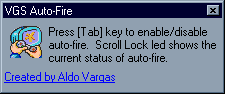
Download: VGS Auto-Fire 1.0 (7KB)