

VGSlide Show 1.4
![]() Release Date: July 25, 2002
Release Date: July 25, 2002
![]() Description
Description
VGSlide Show automatically takes snapshots of the screen at specified intervals of
time. It's very useful for creating beautiful slide shows of games, and display
them with the included screen saver.
VGSlide Show should work with *ANY* windows game or application.
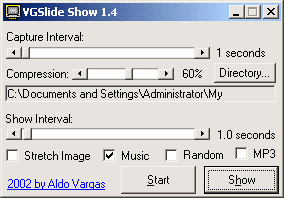
Download: VGSlide Show 1.4 (125KB) / Tips for VGSlide Show
- Reduced minimum capture time interval from 6 to 1 seconds
- Replaced the capture algorithm
- Let you set an image as desktop wallpaper.
- Browse images forward/backward (like PowerPoint).
- Browse midis forward/backward.
- Let you print an image.
- Stretch toggle mode during slide show.
- Random or sequential display of images.
- Plays multiple MIDI files if they are present in the VGSlide path.
- Plays Winamp play list (winamp.m3u) if it's present (in its default directory).
- Mouse is now hidden on slide shows.
- Background music (continuous).
- Double click on the directory label to open the folder.
TIP 1: If you're a Netscape user, try selecting the directory C:\Program Files\Netscape\Users\YourName\Cache.
TIP 2: If you're a MSIE user, try selecting one of the directories under C:\Windows\Temporary Internet Files.
TIP 2a: Warning: Some naked women (or men) may appear on the screen of some perverts :o)
TIP 3: If you want to create animated GIFs of your video games, capture using an interval of 0.1 minutes (every 6 seconds). Then import the JPG images in a GIF animation program, like Animation Shop.
TIP 4: If you're a WinAmp user, create a play list of your favorite music and VGSlide will play them during the screen saver show.
TIP 5: Is your WinAmp lost after a slide show? Double click on WinAmp icon on your desktop, it should appear again!
TIP 6: Have some captures really ugly? Get rid of them just pressing Del key during the show.
TIP 7: Want one of the images as your desktop wall paper? Double click on the directory label of VGSlide and open any image with your browser. Right click and set it as your desktop wall paper. Learn its name pressing Del key and say No :o) *Update: In version 1.3 just press W.
TIP 8: Want more background MIDIs? Just copy some of your favorite MIDIs to the VGSlide directory.
TIP 9: Want your MIDIs played in a specific order? Rename them as 001.mid, 002.mid and so on.