

Memory Card Manager 1.4
![]() Release Date: January 28, 2013
Release Date: January 28, 2013
Manage the slots in your memory cards with this super easy to use Memory Card Manager.
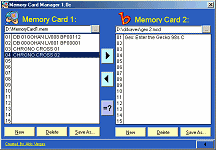
Download: Memory Card Manager 1.4 (41KB)
Download: Icons for Memory Manager (8KB)
Related Link: Memory Converters
![]() New in version 1.4:
New in version 1.4:
- Added support for Virtual Memory Cards used by PlayStation 3 and PSP (VM1 and VMP).
![]() New in version 1.3:
New in version 1.3:
- Improved support exporting memory cards to DexDrive format for use in a real PlayStation.
![]() New in version 1.2:
New in version 1.2:
- Support for SmartLink (*.psm) files
- Drag and drop
- Minor bug fixes.
![]() New in version 1.1:
New in version 1.1:
- Support for PSM and WinPSM formats (*.psx and *.ps).
- Now you can edit the region ID and game ID on selected slots. Use Ctrl-E or Edit Slot in Right-Click menu.
![]() Features:
Features:
- Load from and convert to any important memory card format out there
- Move/Copy single slots from one card to another
- Delete single/all slots so you can easily clean up your cards
- Easy to use GUI, all included in one program; no need for several small utilities any more.
- Create new formated memory cards
- Undelete single slots marked as deleted
- Compare slot data between two memory cards
- Double-click the memory card file to open it from Windows Explorer
![]() Some interesting tips:
Some interesting tips:
- It allows to copy any slot (including blank ones) with a double-click.
- You can load the same memory card in both banks for easy organization.
- Right-Click on the Memory Card slots for even more features and learn the Keyboard shortcuts.