

SpeedUp Processes 3.0
![]() Release Date: April 25, 2003
Release Date: April 25, 2003
![]() Description
Description
This utility let you manage the priority of Windows processes. It sets the priority of process of your favorite emulator to use more time of your processor and let you kill processes not shown in the Task Manager to gain more memory and CPU time. This is great for low end computers. Also you may use it from the command line or batch files.
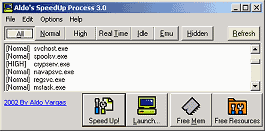
Download: Aldo's SpeedUp Processes 3.0 (36KB)
![]() Summary of Command Line Switches?
Summary of Command Line Switches?
Syntax:
SpeedUp.exe [/q] [/m] [/h] [/max] [/min] [/normal] [/x [title]] [/k [file.txt]] [path][app.exe] [params]
Where:
/? = Help window.
/q = Quiet - Do not confirm or show new status pop up.
/max = Execute programs maximized.
/min = Execute programs minimized.
/hide = Execute programs hidden.
/normal = Execute programs in normal window (default).
/m = Free memory before execute.
/k [file.txt] = Kill a list of processes listed in a text file. If you don't specify the text file, the default file is killlist.txt
/i = Set program process idle.
/h = Set process as HIGH PRIORITY, instead of REAL TIME.
/x [window title] = Hide window by title
[path][application.exe] [parameters] = The application or game to speed up.
Do not include the brackets. They mean that the switch or parameter is optional.
![]() Features in 3.0?
Features in 3.0?
- Compatible with Windows XP/2000/NT
- Changes in the GUI
- Updated the detection of popular emulators
- New free resources button
![]() Features in 1.41?
Features in 1.41?
- Added command line switches /x, /i, /max, /min, /normal.
- Keyboard shortcut for Idle.
![]() Features in 1.4?
Features in 1.4?
- Command line switches /h and /k for high priority (instead of REAL TIME) and kill a list of processes before run.
![]() Features in 1.2a?
Features in 1.2a?
- Command line switches /q and /m for quiet mode (do not show the message box) and free memory before run, respectively.
![]() Features in 1.2?
Features in 1.2?
- SpeedUp Processes unveils all hidden windows in background
- Hide/show windows, set windows as top most so they are not overlapped by other windows,
- New find task option with Ctrl-F and F3.
![]() Features in 1.1?
Features in 1.1?
- Added a tool for monitoring and freeing RAM
- Launch applications with priority, auto-refresh list
- Improvements in command line startup
![]() Features in 1.0?
Features in 1.0?
- Use it from the command line or batch files this way:
SpeedUp.exe C:\MyEmus\Connectix VGS.exe
- Use the interactive GUI to set processes priority: NORMAL, HIGH, REAL TIME (higher) or IDLE.
- Kill hidden process not listed in the Task Manager to free up additional memory and processor time.
- Filter list of processes by priority. A custom filter list running processes of popular emulators.