

Patches News
![]() *updated* VGS Video Patch XP 1.4 - July 23, 2006 by aldo
*updated* VGS Video Patch XP 1.4 - July 23, 2006 by aldo
This multi-patch for the Playstation emulator Connectix VGS, enables the emulator to play games at resolutions of 640x480, 800x600, 1024x768, 1152x864, 1280x800, 1280x1024 and 1600x1200, maintaining the game graphics at 640x480 (resulting in a visually less pixelated graphics). The games can play also in high resolution at full screen with certain impact in performance.
The video patch provides other useful patches like: daNIL's fix that makes VGS playable on Pentium 4 and SaPu's fix that makes VGS playable under Windows 2000 and XP. Other available patches include: Final Fantasy 9 fix and ModChip patch to allow the use of CD-R backups.
Download: CVGS Video Patch XP 1.4 (59KB)
The video patch provides other useful patches like: daNIL's fix that makes VGS playable on Pentium 4 and SaPu's fix that makes VGS playable under Windows 2000 and XP. Other available patches include: Final Fantasy 9 fix and ModChip patch to allow the use of CD-R backups.
Download: CVGS Video Patch XP 1.4 (59KB)
The 'F7' key is magical!! It fixes certain PSX games with compatibility problems in ePSXe. The trick works with some games like: Arc The Lad 3, Micromaniacs, Chrono Cross and others.
New in this version: Evil Dead Hail to the King Disc 1 USA, Alone In The Dark 4 The New Nightmare Disc 2 USA (both games fixed by Marlon Espinoza).
GAMES.TXT fixes many other games in VGS 1.41 Mac and Windows: Vagrant Story, Legend of Mana, Final Fantasy 9, Resident Evil 2 & 3, Digimon World 3, Megaman Legends 2, Men in Black and many more. Some games may require the use of PSytek's FF9 fix5 or VGS Patch Limited Edition by 501xx. GAMES.TXT should be in the same directory of Connectix VGS.EXE (or in the temp directory where tnkXfs.dat is stored).
Download: GAMES.TXT Patch 1.42 for VGS 1.41 (5KB)
Related Link: G-Maker and VGS Generic Patcher *not required*
GAMES.TXT fixes many other games in VGS 1.41 Mac and Windows: Vagrant Story, Legend of Mana, Final Fantasy 9, Resident Evil 2 & 3, Digimon World 3, Megaman Legends 2, Men in Black and many more. Some games may require the use of PSytek's FF9 fix5 or VGS Patch Limited Edition by 501xx. GAMES.TXT should be in the same directory of Connectix VGS.EXE (or in the temp directory where tnkXfs.dat is stored).
Download: GAMES.TXT Patch 1.42 for VGS 1.41 (5KB)
Related Link: G-Maker and VGS Generic Patcher *not required*
Gran Turismo 2 is playable in older versions of ePSXe, but to make it playable on ePSXe 1.5.2 you should press the number "2" on your keyboard when the game appears to lock..it forces ePSXe to reaccess the CD.
SaPu updated his incredible patch that makes Connectix VGS playable on Windows XP and 2000. Now takes full advantage of ASPI (if installed) and includes his 'experimental' Pentium 4 patch.
Download: SaPu's CVGS Win2K/XP Patch Beta 23/7/2002 8KB
Download: SaPu's CVGS Win2K/XP Patch Beta 23/7/2002 8KB
ePSXe 1.51 supports apply PPF/M3S patches without having to burn the game. This is very useful to fix some protected games. Here are some PPF resource sites:
Related Link: NGEmu's PPF/M3S Patches for PSX
Related Link: Megagame's PPF Patches for PSX
Related Link: NGEmu's PPF/M3S Patches for PSX
Related Link: Megagame's PPF Patches for PSX
*Moved this old news here*. This patch makes VGS 1.41 Full playable on a Pentium 4. New in this version: Included the older versions of the patch, for people with problems with the latest version..
All credits are for daNIL (the cool co-programmer of [pec]) who made VGS 1.41 playable on a Pentium 4.
IMPORTANT: It should be VGS 1.41 in English (without any patch, only with Morlac's patch). You have always to run VGS through this patch, because if you run "Connectix VGS.exe" it will overwrite thkxfs.dat file with old values. Remember this patch is still experimental and may not work on all P4.
Download: VGS 1.41 Fix for Pentium 4 (25KB)
Download: VGS 1.41 Demo (481KB) *works in P4*
IMPORTANT: It should be VGS 1.41 in English (without any patch, only with Morlac's patch). You have always to run VGS through this patch, because if you run "Connectix VGS.exe" it will overwrite thkxfs.dat file with old values. Remember this patch is still experimental and may not work on all P4.
Download: VGS 1.41 Fix for Pentium 4 (25KB)
Download: VGS 1.41 Demo (481KB) *works in P4*
Eko -mr.niceguy- found a solution to play Harry Potter (SLUS_014.15) with CVGS 1.41:
*Update*: Use this memory save, if you want to skip steps 1-4. Thanks Eko -mr.niceguy- for the file.
Note: sometimes you can't hear the "sound effect" (but you still can hear the "music") maybe because of some IRQ problems (???)
-
1. Play "Harry Potter" with ePSXe. (read 3 posts below for additional info)
2. If you find a place to save, then you can save the game.
3. After quiting from ePSXe, use Memory Card Manager
4. Save the ePSXe saved game as a CVGS memory card (xxx.mem).
5. Run CVGS, change CVGS "player 1's memory card" with your "xxx.mem"
6. Load and play the game
*Update*: Use this memory save, if you want to skip steps 1-4. Thanks Eko -mr.niceguy- for the file.
Note: sometimes you can't hear the "sound effect" (but you still can hear the "music") maybe because of some IRQ problems (???)
Crocox sends a nice tip for Grandia in ePSXe: "use epsxe 1.2.0 instead (because it will hang(get blank screen) during the Twin Towers scenario if you use epsxe 1.4.0. You must activate sio irq enabled (or by pressing F4) to save to memcard." Try the same with Persona 2.
You can go further with "Harry Potter: Sorcerer's Stone" in ePSXe making a save state just before the point of crash, then set Force PAL and load the savestate (this trick also worked in Road Rash 3D NTSC).
This game has hard SPU irq problems, you should use internal ePSXe SPU core and SPU IRQ hack ON. Thanks Calb and FireGL for the tip.
*update* Fix Harry Potter using command line "-nosound -forcespu".
*update* Fix Harry Potter using command line "-nosound -forcespu".
Memory card problems in ePSXe? Press F4 before save, it enable/disable SIO irq which solves many problems related to save. Don't save yet? Use save state. The game hangs? A few games may work better on older version of ePSXe, but always try the latest version first.
You can get Micromaniacs working in ePSXe using the command line parameters: -cdtiming -cdinc. You can also use -cdinc param to fix the problems in Chrono Cross without need to hit the F7 key, and with luck it will fix other games.
Thanks Calb for the fix. For additional info on command line settings check ePSXe FAQ
If you want to go further in Thousand Arms with ePSXe, you need to use Eternal SPU 1.1 plugin with Sio-irq option enabled and apply the cheat code (for the US version): 10023458 0 or use ePSXe.exe -loadcheat thousand_arms_ntsc.cht.
Thanks Calb for the fix and badaro for the cheat file.
Shin recomends better settings for MGS: Use Pete GPUs and activate 'PC fps calculation' in Special Game Fixes. Use Eternal SPU Plugin 1.1 and activate 'SPU IRQ-Wait CPU action'.
Related Link: Shin's MGS sounds article
Related Link: Shin's MGS sounds article
Crocox sent some tips that helped him with FM3 and LoL with ePSXe 1.4: "Just make sure you check the enable accurate cd timing (fm3,Legaia)
and one other thing... for better performance i recommend spu eternal 1.0 or spu iori 1.48 and that you activate PC fps calculation in Special Game Fixes on Pete's GPU plugin because if you don't activate this, Front Mission 3 is likely to be very slow!
and i also tried Smackdown! 2 with this pc fps calculation and it works fine in the game off course (correct speed), but still
has a little bug on the movie and music(sound)". I hope this it helps people having problems with these games.
*update* Crocox sent moree tips: In order to play WWF Smackdown! 2 a lot faster, i strongly recommended that you use epsxe 1.2.0 instead..
*update* Crocox sent moree tips: In order to play WWF Smackdown! 2 a lot faster, i strongly recommended that you use epsxe 1.2.0 instead..
Well this is an old hack to VGS, but as the file is not longer available at the author's site I reuploaded it again. This patch changes the skin, rearranges the menu, includes the FF9 fix and changes the video to 800x600.
Download: Konemu Patch for VGS (785KB)
Related Link: VGS Modchip Patches - Required to apply the Konemu patch
Download: Konemu Patch for VGS (785KB)
Related Link: VGS Modchip Patches - Required to apply the Konemu patch
People get confused with so many patches for FF9, so I made a new section to clearify things. Enjoy it.
Related Link: Final Fantasy 9 Patches Page
Related Link: Final Fantasy 9 Patches Page
Converting Chrono Cross from NTSC to PAL fixes key item menu bug in VGS 1.41.
But it requires many steps (PAL4U, CDRWin, Daemon Tools), rBnWares made a tool to simplify this in a single step: convert instantly and no need to burn a CD-R disks.
Download: rBnWares Chrono Cross NTSC to PAL Patch.
Related Link: Chrono Cross NTSC to PAL Patch. Apply the patch with PAL4U
NOTE: rBnWares patch may not work sometimes. To apply the PPF patch: Create an ISO image (Cue/BIN) with CDRWin, then apply the PPF patch with PAL4U or PPF-o-Matic, then play the patched image with Daemon Tools.
Download: rBnWares Chrono Cross NTSC to PAL Patch.
Related Link: Chrono Cross NTSC to PAL Patch. Apply the patch with PAL4U
NOTE: rBnWares patch may not work sometimes. To apply the PPF patch: Create an ISO image (Cue/BIN) with CDRWin, then apply the PPF patch with PAL4U or PPF-o-Matic, then play the patched image with Daemon Tools.
fei has posted in the message board a very nice help for all users having problems with Valkyrie Profile on VGS.
Related Link: fei's help on Valkyrie Profile
Related Link: sights's help on Valkyrie Profile
Download: 501xx's Valkyrie Profile USA Patch (579KB)
Related Link: fei's help on Valkyrie Profile
Related Link: sights's help on Valkyrie Profile
Download: 501xx's Valkyrie Profile USA Patch (579KB)
G-Maker is an editor of games.txt files for people trying to fix games on VGS, not already fixed in the latest games.txt v1.42. For more info on what is the games.txt and how to use it, scroll down.
Download: G-Maker (28KB)
Download: G-Maker (28KB)
DecDave has released a new BETA patch that intend to fix Parasite Eve 2 JAPANESE.
Download: DecDave's PE2 Beta 0.01 (8KB)
Download: VGS Video Patch XP 1.4 (59KB)
Related Link: FPSE plays Parasite Eve 2
Related Link: PSinex also plays Parasite Eve 2
Download: DecDave's PE2 Beta 0.01 (8KB)
Download: VGS Video Patch XP 1.4 (59KB)
Related Link: FPSE plays Parasite Eve 2
Related Link: PSinex also plays Parasite Eve 2
kchooi posted a solution in Aldo's Tools forum:
delete all *.txt and system.cnf then rename SLUS???.?? to Psx.exe. Burn to cd-r & play.
alveox posted another solution that don't require a CD-R, and works with ePSXe:
Copy the slusxxxxxx to your hardisk and rename it using psx.exe, open your epsxecutor create a new configuration, enter c:\psx.exe (the hardisk is c) on the command line. The harvest moon cd must be in your cd rom. Well enjoy !!!
delete all *.txt and system.cnf then rename SLUS???.?? to Psx.exe. Burn to cd-r & play.
alveox posted another solution that don't require a CD-R, and works with ePSXe:
Copy the slusxxxxxx to your hardisk and rename it using psx.exe, open your epsxecutor create a new configuration, enter c:\psx.exe (the hardisk is c) on the command line. The harvest moon cd must be in your cd rom. Well enjoy !!!
This pack includes VGS Patch LE2 released by 501xx, which fixes corrupted saves in FF9 and has a neat PSX skin and GAMES.TXT v1.36 which makes some games work including Final Fantasy 9 (USA/PAL), Valkyrie Profile, Persona 2, Brave Fencer Musashiden and more. Read the included readme.txt to learn how to install.
Download: VGS Patch Limited Edition 2 by 501xx (649KB)
Download: VGS Patch Limited Edition 2 by 501xx (649KB)
Many patches for VGS Mac users, including FF7, FF8, FF9, Legend of Mana, Valkyrie Profile and more.
Related Link: Shin's Utilities for Macintosh
Related Link: Hansi's CVGS Page (For Mod patches)
Related Link: Shin's Utilities for Macintosh
Related Link: Hansi's CVGS Page (For Mod patches)
In addition FF9, other games that the patch seems to fix are: Blade, FF7, FF8, NBA Live 99, Wild Arms 2 (Fix3), Wild Arms PAL and Smack Down 2 (?). You'll have to confirm it by yourself as it doesn't work for all users.
Download: PSytek's FF9 Fix 5 (based on DecDave) (622KB)
Download: PSytek's FF9 Fix 5 (based on DecDave) (622KB)
Shin has created a cool list of codes for use with VGS Generic Patcher that will help enabling some games that do not work by default in VGS. The numbers in blue are the codes that you need to change from the 14 internal settings.
Related Link: Shin's KLUG Resource
Related Link: Shin's KLUG Resource
Shin has updated his utility patch with many 501xx and a very good english description of the patches. In addition you will find many Registry Patches for the layout of popular gamepads.
Related Link: Shin's Utility Page
Related Link: Shin's Utility Page
2510's PAR Code will enable you to load the Tales of Eternia JAP and other games.
E01CA2F0 0000 301CA2F0 0001
E01CA408 0000 301CA408 0001
E01CA520 0000 301CA520 0001
E01CA638 0000 301CA638 0001
E01CA750 0000 301CA750 0001
E01CA868 0000 301CA868 0001
E01CA980 0000 301CA980 0001
E01CAA98 0000 301CAA98 0001
E01CABB0 0000 301CABB0 0001
E01CACC8 0000 301CACC8 0001
E01CADE0 0000 301CADE0 0001
E01CAEF8 0000 301CAEF8 0001
E01CB010 0000 301CB010 0001
E01CB128 0000 301CB128 0001
E01CB240 0000 301CB240 0001
E01CA2F0 0000 301CA2F0 0001
E01CA408 0000 301CA408 0001
E01CA520 0000 301CA520 0001
E01CA638 0000 301CA638 0001
E01CA750 0000 301CA750 0001
E01CA868 0000 301CA868 0001
E01CA980 0000 301CA980 0001
E01CAA98 0000 301CAA98 0001
E01CABB0 0000 301CABB0 0001
E01CACC8 0000 301CACC8 0001
E01CADE0 0000 301CADE0 0001
E01CAEF8 0000 301CAEF8 0001
E01CB010 0000 301CB010 0001
E01CB128 0000 301CB128 0001
E01CB240 0000 301CB240 0001
501xx have created a patch for make Valkyrie Profile USA works with VGS.
If you are in the world map and you want to go to the menu and return to the world map, VGS will crash. But that isn't a big
problem since you can save when you are in the world map. Thanks 501xx and elseno.
GameShark/PEC Codes for VP USA: (Add with PECEdit)
Make the whole map black: you only see the towns/dungeons
D0099975 78FF
80099975 7890
Make the map half black: you will see the map quite good
D0099977 40FF
80099977 4000
Tip from fei: Switch to bleem! before going to world map and switch back to VGS when in the dungeon.. Use this code to save anywhere..
301F6274 0011 (using [pec] and PecEdit)... Click here for more on this tip...
Download: Valkyrie Profile USA Patch (579KB)
GameShark/PEC Codes for VP USA: (Add with PECEdit)
Make the whole map black: you only see the towns/dungeons
D0099975 78FF
80099975 7890
Make the map half black: you will see the map quite good
D0099977 40FF
80099977 4000
Tip from fei: Switch to bleem! before going to world map and switch back to VGS when in the dungeon.. Use this code to save anywhere..
301F6274 0011 (using [pec] and PecEdit)... Click here for more on this tip...
Download: Valkyrie Profile USA Patch (579KB)
501xx updated his FF9 JAP patch with support for Valkyrie Profile JAP. Based on 2510. Note: His page is in Japanese
Also he provides some GS codes for use with PEC:
D0099975 78FF 80099975 7890
D0099977 40FF 80099977 4000
Download: 501xx's FF9 JAP Patch 10 (DecDave/2510) (579KB)
Other 501xx patches:
Download: Registry Patch VGS for DirectPad Pro 1KB
Download: Registry Patch VGS for SmartJoy II 1KB
Also he provides some GS codes for use with PEC:
D0099977 40FF 80099977 4000
Download: 501xx's FF9 JAP Patch 10 (DecDave/2510) (579KB)
Other 501xx patches:
Download: Registry Patch VGS for DirectPad Pro 1KB
Download: Registry Patch VGS for SmartJoy II 1KB
If you're still having problems trying to play FF9 in VGS with the VGS Video Patch 7c, then try this patch.
Download: PSytek's FF9 Fix 5 (based on DecDave) (622KB)
Download: PSytek's FF9 Fix 5 (based on DecDave) (622KB)
I just received this email from Steve Bradley with a really cool info:
Hey I was hacking through the tnkfs.dat file as well and found a filename called: "games.txt"
Turns out, if you leave a file with all those default settings, called games.txt in the directory of VGS this works!!! I played around with the Final Fantasy 7 settings to make sure, and watched all the polygons disappear, so I figure we can just grow the file!
I grabbed all the text from the location and pasted it into this file, as well as added more FF7 codes (that's how I tested it). I don't have FF9, but figure you can make sure it works, right?
Download: games.txt for patch VGS 5KB
Hey I was hacking through the tnkfs.dat file as well and found a filename called: "games.txt"
Turns out, if you leave a file with all those default settings, called games.txt in the directory of VGS this works!!! I played around with the Final Fantasy 7 settings to make sure, and watched all the polygons disappear, so I figure we can just grow the file!
I grabbed all the text from the location and pasted it into this file, as well as added more FF7 codes (that's how I tested it). I don't have FF9, but figure you can make sure it works, right?
Download: games.txt for patch VGS 5KB
I just received this email from Margaret Haney:
"just emailing u to say that previously when u try to play smackdown 2 on the psx with vgs the menus are unviewable and not displayed, but if u apply the two ff9 fixes with vgs patch 7 this resolves the menu error making it viewable therefore making the game fully playable"
You're free to comment this in the forum :o) Thanks Margaret Haney for the tip. NOTE: Use Smackdown 2 SLUS-01234
"just emailing u to say that previously when u try to play smackdown 2 on the psx with vgs the menus are unviewable and not displayed, but if u apply the two ff9 fixes with vgs patch 7 this resolves the menu error making it viewable therefore making the game fully playable"
You're free to comment this in the forum :o) Thanks Margaret Haney for the tip. NOTE: Use Smackdown 2 SLUS-01234
Today's Products
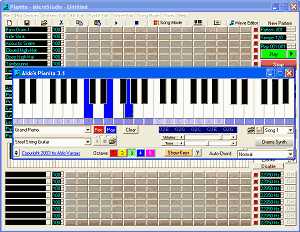
Pianito MicroStudio

Aldo's Macro Recorder