

- TextAloud - Convert any text into voice and MP3 for PC or player.
- WeatherAloud - Reads weather aloud from over 7500 locations.
- NewsAloud - Find news stories, then reads them aloud.
- StocksAloud - Track and reads stock updates and news headlines aloud.
- GroupAloud - Text to Speech for UseNet News Groups.
- NextUp Talker - Text to Speech for vocal impairments.
- NextUp MegaPack - Money saving bundle of NextUp.com products.
- Native support for web pages and HTML files
- Native support for PDF text documents
- Support large files and Word or RTF text documents
- New tele-prompter display style of text currently being read
- Improved support for voices in SAPI 4.0a and SAPI 5.1
- Prompt for update the text if the source file have changed
- Improved program's graphical user interface
- Autocomplete files in file name box
- New pronunciation and ignore word lists editor
- New option to minimize to system tray and clipboard monitor
- Convert text to OGG, MP3 and WAV
- Speak text from command line using -t"Text"
- Minimize to system tray using the command line parameter /tray
- New installer/uninstaller
Includes Lame MP3 Encoder 3.95.1 - Support for voices using Microsoft SAPI 5.1
- Compact SAPI 5.1 installers for Windows XP and 2000/NT/Me/9x
- Redesigned the user interface
- Highlight text while speak to make reading easier
- Speech can be paused, continued or restarted
- Faster conversion of text-to-speech using SAPI 5.1
- Compatible with over 150 TTS voices/17 languages using Microsoft SAPI 4.0a runtime
- Includes a special version of Text-to-WAVE to display Unicode characters. It requires the Microsoft Forms 2.0 Object Library
- Includes LAME 3.93.1.
- Updated voices.txt with the new Infovox Destkop voices.
- Fixed the voice pitch.
- Added support for Unicode text.
- Drag & drop a file and read the file instantly in preview mode (Text-WAV2.exe).
- Added support for read URL using https:// and ftp:// protocols
- Added workaround for L&H TruVoice engine, that does not close the WAVe file when finish.
- New read text buttons (Play/Stop) play files, web sites and entered text.
- Support for Lucent TTS voices: (English US, Spanish, French, German)
- Small fixes and better integration with Agent Reader.
- Now can convert to WAV/MP3 any text entered directly, in addition to conversion of local and Internet files.
- Click on Input/Output file label to open the file.
- Use wildcards to process all files in a directory.
- Updated voice file with support for 5 new languages (through Infovox TTS): Swedish, Finnish, Danish, Norwegian, Icelandic
- Convert local text, html, Word documents and download directly web pages from the Internet.
- Command line parameters for conversion from a batch file.
- Convert text files to WAVE or MP3.
- Support for more than 150 voice types in 17 different languages:
English (US and British), Spanish, Portuguese, French, German, Italian, Japanese, Koran, Dutch, Russian, Swedish, Danish, Finnish, Norwegian, Icelandic, Czech
- Use ignore files and pronunciation lists from Agent Reader.
Aldo's Text-to-WAVE 4.0.2
![]() Release Date: October 26, 2006
Release Date: October 26, 2006
![]() Description
Description
Convert text, web pages, PDF and MS Word documents into audible documents in WAVE, OGG or MP3 formats. Great tool for read emails or create your own audio books, improve your memory by repetition, learn foreing language pronunciation, read jokes, news, bible or any text and listen documents on the road in your CD or MP3 player while you drive, walk or perform any other task. Use the intuitive graphical user interface for interactive text conversion, speak *ANY* text copied to the clipboard from any Windows application while the program is minimized in the system tray or use the command line interface for automated text to audio conversion.
Aldo's Text-to-WAVE is more than a conversion tool, it is a great learning tool too. It's easier to read lengthy documents and you can retain more information reading and hearing it than when you only read it. Aldo's Text-to-WAVE is also perfect for people who are learning other languages (you can develop your listening skills and pronunciation), learning to type, or having difficulty reading. And it can be a great learning tool for children learning to read.
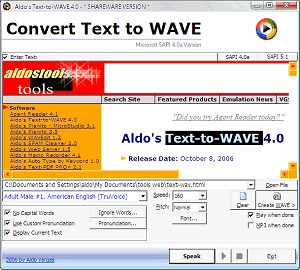
BUY Aldo's Text-to-WAVE 4.0.2 now!!
If you find this tool useful for you, please support the development and buy it.
Download: Aldo's Text-to-WAVE 4.0.2 (646KB)

Download: Microsoft SAPI 5.1 for Win2000/98/Me (6.3MB)
Download: Microsoft SAPI 5.1 for Windows XP (3.5MB)
Download: Components for Additional Voices & Languages
Download: AT&T Natural Voices TTS Engine Add-On

Download: MSI: Windows Installer Engine
Download: Microsoft SAPI 5.1 (Engine Only - No Voices) (677KB)
Download: Microsoft Chinese Voice for SAPI 5.1 (mirror) (1.2MB)
- Microsoft SAPI 4.0a runtime (Required by Windows XP)
- Lernout & Hauspie TrueVoice Text-To-Speech English
- Lernout & Hauspie TrueVoice Text-To-Speech any language
- Speech Control Panel
- Microsoft Media Encoder
Use this utility to convert the WAVE files into Windows Media Audio (WMA)
VERY IMPORTANT: To use the additional voices and languages, you must install the voice components found here. Due a conflict in SAPI 4.0a, it is suggested that you do not install the voices from Microsoft Text-to-Speech Engine 4.0 (Mary, Sam, RoboSoft, Mike). If you want to use these voices, install the Microsoft SAPI 5.1 or Microsoft SAPI 5.1 voices for XP.
Be sure that you have installed Microsoft SAPI 4.0a runtime. It may require that you reboot after installation even if it doesn't ask it.
In order to get all the L&H voices to work in Text-to-WAVE, if you mistakenly installed Microsoft Speech Engine 4.0, not only should you remove it in Control Panel / Add Remove Programs, but also the L&H programs as well and then reinstall the L&H engines after they have been removed.
FREE Upgrade!!
Registered Users get your FREE upgrade here
Please include your Order ID, and/or registered name/email to qualify. This offer only applies to registered users of Aldo's Text-to-WAVE
![]() New in version 4.0?
New in version 4.0?


