

VGS Joy 1.1a
VGSJoy adds joystick support for the emulators Connectix Virtual Game Station and virtually any application that not use DirectInput.
This is specially designed for VGS using the Microsoft SideWinder joypad, although it should works with any other joystick too.
I had to make it because the MS SideWinder software didn't work very well with VGS. As a bonus I added support for SNES9X for Windows and many other applications.
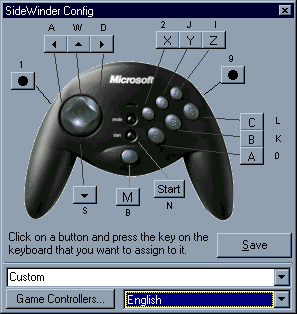
Download: VGS Joy 1.1a (38KB)
Use this version *only* if your joypad is connected to the sound card's gameport and you don't have DirectX 7a.
The most recent version is VGSJoy for DirectX 7a
- Mouse emulation using the joystick:
Button A = Left mouse click
Button B = Right mouse click
Right Trigger = Return to joystick mode
In joystick mode use:
M + Right Trigger = Switch from VGS to Windows
M + X = Restart VGS and switch to mouse mode
M + B = VGS Properties and switch to mouse mode
Right Trigger = Return to joystick mode
- Small size for convenience!! Fits in a diskette.
- Easy interface for Joystick configuration.
- Easy to use: pre-configured for use with Virtual Game Station.
- Customizable for use with any application that use keyboard commands.
- Support for MS-DOS based applications.
- Unlike other joystick drivers VGSJoy WORKS!!!!
- And the best it's FREE!!!
Other versions:
Check VGSJoy for DirectX7
Today's Products
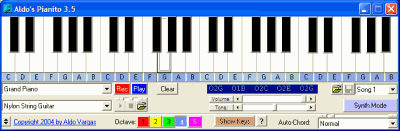
Aldo's Pianito
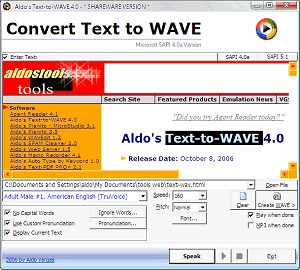
Text-to-WAVE / MP3