

This experimental tool let you modify some aspects of the user interface of Kazaa / Kazaa Lite K++: windowed Interface (traffic, search, theater and other tabs are tiled), make Kazaa window transparent, set window on top, hide the kazaa toolbars. This tool is useful to put Kazaa in a corner of your screen to monitor your downloads, while you use other programs. Use the multiple window interface to view movies or search for new files without leaving the traffic window, or minimize this tool to the system tray to hide the annoying ads panel or the secondary toolbar.Kazaa GUI Hacker 1.5
![]() Release Date: August 28, 2003
Release Date: August 28, 2003
![]() Description
Description
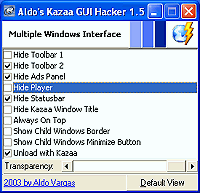
Download: Aldo's Kazaa GUI Hacker 1.5 (54KB)
Related Link: Aldo's Kazaa Lite Toolbar
Some options of this tool only work on Windows XP and 2000: Transparency, Hide Kazaa Window Title and Show Child WIndows Border/Minimize Button.
![]() New in version 1.5?
New in version 1.5?
- New schemes for toolbars
- New schemes for multiple windows interface (7 new schemes were added)
- Improvements in the algorithm for tile windows
- New command line parameters:
/tileMyKazaaTheaterDown /tileMyKazaaTheater /tileShowAllHideTheater
/tileShowAllHideWebTheater /tileShowAllHideWeb /tileTrafficSearchDown
/tileTrafficSearchVertical /tileTrafficSearch /tileTrafficTheater
![]() New in version 1.4?
New in version 1.4?
- Autostart Kazaa if it is not running.
- Improved compatibility with Windows 95/98/98SE/ME
![]() New in version 1.3a?
New in version 1.3a?
- New: Hide Player/Ads Panel/Status bar options
- New: Unload with Kazaa option
- New GUI
- New command line parameters:
/hideplayer /showplayer /hideads /showads
- Auto start Kazaa
![]() New in version 1.2?
New in version 1.2?
- Hide Toolbars: Now you can choose which toolbar to hide
- Fix for kazap to work with Kazaa Lite K++ 2.4.x
- Now start minimized if you closed the tool from the system tray.
![]() New in version 1.1?
New in version 1.1?
- New menu and keyboard shortcuts with all the tile options
- New "Hide Statusbar" option
- New "Hide Kazaa Title" option
- New option to return to the standard view
- Hide program to system system tray
- New command line parameters:
/hidestatusbar /showstatusbar /hidetitle /showtitle /tray
![]() Features?
Features?
- Kazaa Windowed Interface
- Make Kazaa window transparent and always on top
- Hide/Show kazaa toolbar
- Command line parameters:
/hidetoolbar /showtoolbar/ontop /tile /tile2 /tile3 /tile4 /unload