

- <traffic> = Show the Traffic tab (even disconnected)
- <search> = Show the Search tab (even disconnected)
- <mykazaalite> = Show the media tab
- <theatre> = Show the theatre tab
- <web> = Show the web tab
- <find> = Find a file in My Shared Folder
- <expand> = Expand all downloads items
- <collapse> = Collapse all downloads items
- <fms2> = Clear downloads and Find More Sources in Traffic
- <fms3> = Expand all, Clear downloads and Find More Sources in Traffic
- <newsearch> = New Search
- <kazaashare> = Open Kazaa Lite File Import dialog
- <kazaaoptions> = Open Kazaa Lite Options dialog
- <connectkazaa> = Connect Kazaa Lite
- <disconnectkazaa> = Disconnect Kazaa Lite
- <disconnectdialup> = Disconnect Dial Up Networking
- <play> = Play Music/Video
- <stop> = Stop Music/Video
- <hide> = Send Kazaa Lite to system tray
- <fms> = Find More Sources in Traffic
- <pauseall> = Pause all downloads
- <resumeall> = Resume all downloads
- <cancelall> = Cancel all downloads
- <findmore> = Find More in Search
- <clearall> = Clear completed uploads/downloads
- {repeat n, s} = Repeat the macro n times, with a delay of s seconds. Example: keys:{f7}{f8}{repeat 10,6} will clear uploads/downloads 10 times with a delay of 6 seconds between loop.
Kazaa Lite Toolbar is a customizable toolbar, file organizer and web address bar integrated to Kazaa Lite interface. It's useful to open favorite web pages, web email, shared folder or external tools (like Antivirus, Windows Media Player, Volume Control, AVIPreview, Sig2Dat, etc.) directly from Kazaa Lite. Also works with Kazaa Media Desktop. The included File Organizer classifies the downloaded files into separate folders based on the file extension, fix the name of MP3 files, close/shutdown/power off the PC after download.KTool - Kazaa Lite Toolbar 2.0a
![]() Release Date: August 28, 2003
Release Date: August 28, 2003
![]() Description
Description
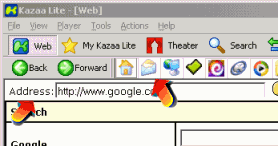
Download: Kazaa Lite Toolbar 2.0a (248KB)
Related Link: Kazaa Lite Resurrection
Related Link: Kazaa Lite K++ 2.4.3 / KLR 0.76F
Related Link: K-Dat & K-Sig (Replacement for DatView & Sig2Dat)
Related Link: KaZuperNodes 1.4.7
Related Link: Aldo's Kazaa GUI Hacker 1.5
![]() Media Tools
Media Tools
Download: VideoLAN 0.8.5
Download: AVIPreview 0.26alpha
Download: Winamp 5.24
Download: K-Lite Mega Codec Pack 1.53
![]() Other Popular P2P
Other Popular P2P
Download: µtorrent 1.6
Download: Ares 1.9.2
Download: Shareaza v2.2.1.0
Download: Emule Plus 1.2f
![]() Changes in 2.0a?
Changes in 2.0a?
- New tools included: Kazaa GUI Hacker 1.5, Kazap 0.3b+
- New: Support for Kazap 0.3b+ on Kazaa Lite K++ 2.4.x
- New: Auto-start Kazaa GUI Hacker
- Updated the start page.
![]() Changes in 1.9.6?
Changes in 1.9.6?
- Added support for the Kazaa Lite 2.4.0.
![]() Changes in 1.9.5?
Changes in 1.9.5?
- New option that hide & lock Kazaa window. Use Ctrl+Alt+L to unlock it.
- Reorganized the options in File Organizer
- Edit commands new list all available functions
![]() Changes in 1.9.2?
Changes in 1.9.2?
- New option to select the default tab when Kazaa start
- Fixed the text selection in web address bar
- New option to restart Kazaa Lite from KPP Config
- New taskbar icon replacement for Windows 2000 (select kl.ico from KLExtensions 0.53)
- New keyboard macro commands:
![]() Changes in 1.9.1?
Changes in 1.9.1?
- Restart Kazaa Lite option
- Double click on toolbar drag area restore its default position
- New keyboard macro commands:
![]() Changes in 1.9a?
Changes in 1.9a?
- Auto-close the "Script Error" window in web browser.
- Allow to start multiple applications/tools with KTool. Edit Startup.ini
- Option reset the toolbar to its default top-right position.
- Updated kppconfig with support for the new features of K++ 2.03.666
- Other minor improvements.
![]() Changes in 1.8.7?
Changes in 1.8.7?
- Confirmation option for Power off/Shutdown/Logoff/Close Kazaa.
- Option for shutdown if laptop battery reach certain level.
- Scheduled close/shutdown.
- Updated to the start page with CDDB search, new klchat, rearranged links.
- Added several search prefixes to the address bar: kz, gg, av, ly, ya, news, cnn, img, mc, hb, all, cddb, imdb, kv, ka, kd, ki, msn, eb, dd.
- Over 10 new options in File Organizer after download: Find More Sources, Jump SuperNode, Resume First 2 Files, Resume Last File, Resume All, etc.
![]() Changes in 1.8?
Changes in 1.8?
- New option: Power off/Shutdown/Logoff/Close Kazaa after move/copy downloaded files.
- Support for drag & drop MP3 files over the Fix MP3 file names area in the File Organizer.
- New: java IRC Chat Room in the start page.
![]() Changes in 1.7.2?
Changes in 1.7.2?
- Updated the start page. Requires to replace klrun protocol from Rocko.
- Updated kpp config with support for the new privacy option of K++ 2.03v that disable other users list all your files.
- Updated ktool ID3 tag rename routine.
- Fixed bug: Downloaded file was not moved when downloaded file already exists.
![]() Changes in 1.7?
Changes in 1.7?
- Fixed the Auto Search More button located in the top/left corner of the screen.
- File Organizer can be accessed from the toolbar buttons.
- File Organizer time interval can be configured.
- New: edit organize.ini
- Other minor changes
![]() Changes in 1.6?
Changes in 1.6?
- File Organizer status is re-enabled after setup.
- Moved/Copied files by the File Organizer can be logged.
- It is possible to execute a program after each file is copied/moved
Useful to run antivirus, auto-open files being downloaded, etc.
- New keyboard macro: <menu>
![]() Changes in 1.5.2?
Changes in 1.5.2?
- File Organizer now can Copy or Move files.
- Updated the K++ Config with support for version 2.03
![]() Changes in 1.5.1?
Changes in 1.5.1?
- Rename MP3 files in a folder using ID3 tags.
- Added Auto-Fix MP3 file names using ID3 tags.
- New Auto Search More timer (retry from 1 to 5 minutes).
- New keyboard macros for Kazaa Lite/K++ 2.02 Build 6:
- Lot of bug fixes.
![]() Changes in 1.4?
Changes in 1.4?
- New Auto Search More integrated to KTool.
![]() Changes in 1.3.2?
Changes in 1.3.2?
- Added support for Kazaa Lite/K++ 2.02 Build 6.
![]() Changes in 1.3.1?
Changes in 1.3.1?
- Removed the ugly black border around the toolbar.
- Added "Lock the Toolbar" and "Hide the Close Button".
- The toolbar uses less CPU resources.
![]() Changes in 1.3?
Changes in 1.3?
- New File Organizer: Right-click on the toolbar handle to configure this feature.
![]() Changes in 1.2.4?
Changes in 1.2.4?
- Fixed the bug that caused the toolbar disappear suddenly when selecting Theater and other tabs in Kazaa.
- Large button images are now resized to 16x16.
- Support for Diet Kazaa
![]() Features?
Features?
- Right click on the buttons to edit their properties.
If you prefer, you can edit the included toolbar.ini with notepad.
- Dynamic creation of buttons (up to 27 buttons).
- Supported custom images (21x21) can be BMP, GIF, JPG, ICO, WMF, EMF.
- Supported commands in the toolbar buttons can be: keyboard send keys, web pages, folders, programs, etc.
- Use HOME button to recover the Internet Browser top frame, in the case a page does not accept to work on a frame.
- Takes advantage of the new Keyboard accelerator of Kazaa Lite 2.02 build 5.
Example: keys:{F8}{F9} will clear the completed downloaded & uploaded transfers
- Includes a Configurator for Kazaa++ (kpp.exe).