

VGS Autorun 1.2
![]() Release Date: March 10, 2001
Release Date: March 10, 2001
![]() Description
Description
VGS Autorun resides in your system tray and automatically launch your PSX emulator only inserting
your PSX disk on the CD-ROM, the same way your music CD autoplays.
Additionally you can configure up to 3 additional utilities that
may also start when you insert a game. Only place a link to VGS Autorun in your StartUp.
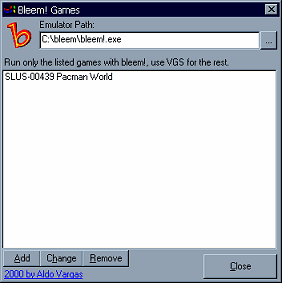
Download: VGS AutoRun 1.2 (41KB)
![]() Differences of VGS AutoRun vs. VGS AutoLauncher?
Differences of VGS AutoRun vs. VGS AutoLauncher?
- I can improve VGS AutoRun, not AutoLauncher :o)
- VGS AutoRun can launch VGS, BLEEM! and PSEmu!, AutoLauncher launches only VGS!
- VGS AutoRun can start automatically the emulator that run your PSX game better, AutoLauncher no!
- VGS AutoRun launch up to 3 additional utilities when VGS starts, AutoLauncher only starts VGS!
- VGS AutoRun prevents freeze if eject the CD while VGS is running, AutoLauncher no!
- VGS AutoRun can be hidden from the system tray, AutoLauncher no!
- VGS AutoRun may start inmediately VGS if a PSX disk is present at Windows start up/log on, AutoLauncher no! (To enable this uncheck the "Start only on disk mount" on VGS AutoRun)
- Click on the system tray icon with VGS running switch to VGS, AutoLauncher no!
![]() What's new in 1.2?
What's new in 1.2?
- Added support for ePSXe. It's recommended that you use -nogui -f when using ePSXe, but also you may want to start ePSXecutor instead of directly run ePSXe.
- Now you can configure which is your default emulator.
- Other minor changes.
![]() What's new in 1.1?
What's new in 1.1?
- Now you can configure which games you want to run with Bleem! or PSEmu Pro
- Non VGS users: Place VGS Autorun in Bleem or PSEmu directory for autolaunch on these emulators.
- Use Ctrl-F to find a game in the lists. F3 for find next.
- Bug fixed: Prevents utilities running twice.
![]() What's new in 1.0c?
What's new in 1.0c?
- Auto reset VGS on disk eject
![]() What's new in 1.0b?
What's new in 1.0b?
- Detect and monitors multiple CD
- Bug fixes :o)
![]() Features in version 1.0?
Features in version 1.0?
- Press SHIFT while inserting the PSX disk to prevent VGS Autorun start the emulator.
- Double click on the system tray icon to start the emulator at any time.
- Up to 3 additional utilities can be launched at same time.
- Utilities launch can be disabled
- Autorun monitor can be disabled
- If the option "Start only on disk mount" is *NOT* checked, the emulator will be started inmediately when VGS Autorun starts with a PSX disk mounted. I suggest leave it checked.
- Hide icon. Hold SHIFT for 3 seconds to restore the hidden icon.
Older Version: VGS AutoRun 1.0c (17KB)