

VGSJoy 1.10 for DirectX
![]() Release Date: April 14, 2000
Release Date: April 14, 2000
![]() Description
Description
VGSJoy maps joystick buttons to keyboard. VGSJoy was originally created to add joystick
support for the emulator Connectix Virtual Game Station and virtually any application
that do not have joystick support and is *not* using DirectInput. It can be used with VGS Demo.
This is specially designed for VGS using the Microsoft SideWinder joypad,
although it should works with any other joystick too.
I had to make it because the MS SideWinder software didn't work very well with VGS.
As a bonus I added support for SNES9X for Windows and many other applications.
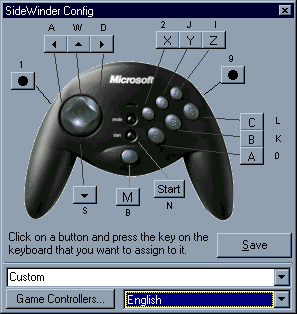
Download: VGS Joy 1.10 for DirectX (71KB)
Older Version: Debug Version 1.6b (53KB)
If your joypad is connected to the sound card's gameport or you don't have DirectX 7a or above you may use VGSJoy 1.1a instead.
- Added support to map up to 24 buttons.
- Added Gravis layout to joypad configurator.
- VGSJoy process is now in real-time, improving its response when user press buttons.
- Auto config button for easier buttons configuration.
- VGSJoy now supports up to 8 joypads.
-
* By default all joypads have the same keys, so you can play as player 1 with any joystick.
* You must config the keys for the joypads 2 and above for player 2.
- Small bug fixes in the joypad config :)
- Additional Multi-language support: Polish, Portuguese, French
- Multi-language support: English, German, Norwegian, Italian and Spanish
- For other languages you have to create a file VGSJoy_your_language.txt (Use VGSJoy_English.txt as reference)
- Start VGSJoy with Virtual Game Station is now optional
- Continous Polling is now optional (may work a bit better in ZSnes with some joypads, but don't expect too much)
- Restored poll rate as before. It was working weird in VGS.
- Increased the joypad poll rate
- Now use CTRL key to activate the "button lock" feature (same as M+Up+Button in the JoyPad)
- Auto-detect of joypad profiles (double-click on the VGSJoy icon in the system tray)
- Remember the DOS & Autodetect status
- Added a patch for Logitech Wingman joypad support
- Use M+Up+button to set the button as pressed (like in VGSLazyRacing)
- Tried to add Force Feedback (but haven't been tested, probably it's not working)
- Config now shows button number: useful for non SideWinder users
- Setup of Game Controllers
- Support for multiple custom configurations of the joypad buttons.
- Auto-Fire is now optional. Prevents enable Auto-Fire when pressing Alt-Tab.
- New option for "Use M button as Select" fix the Start button on Gravis joypads
- This option let you press Select with a single button instead of M+Start combination
- However also disables many other features that use M button combinations, see changes in 1.1a
- Double click on VGSJoy icon to launch VGS (if both are placed in the same directory).
- VGSJoy now integrates VGSAutoFire and VGSCapture in a single program.
- To active the Auto-Fire hold down TAB key until Scroll-Lock led is on, to deactive it press TAB key until Scroll-Lock led is off.
- Press PrintScreen to take snapshots directly on JPG format.
- Fix problem when the SideWinder is turned off.
- Special version for DirectX7a or above, should work now with USB ports, in addition to the traditional Game port on the sound card.
- Mouse emulation using the joystick:
Button A = Left mouse click
Button B = Right mouse click
Right Trigger = Return to joystick mode
In joystick mode use:
M + Right Trigger = Switch from VGS to Windows
M + X = Restart VGS and switch to mouse mode
M + B = VGS Properties and switch to mouse mode
Right Trigger = Return to joystick mode
- Small size for convenience!! Fits in a diskette.
- Easy interface for Joystick configuration.
- Easy to use: pre-configured for use with Virtual Game Station.
- Customizable for use with any application that use keyboard commands.
- Support for MS-DOS based applications.
- Unlike other joystick drivers VGSJoy WORKS!!!!
- And the best it's FREE!!!