

Aldo's NET Monitor 2.3
![]() Release Date: February 13, 2012
Release Date: February 13, 2012
![]() Description
Description
Measure your Internet bandwidth, CPU and Memory usage with this compact network traffic and performance monitor for Windows 7, Vista, XP, 2000, etc. It's ideal to monitor the network traffic and detect unusual CPU or memory usage.
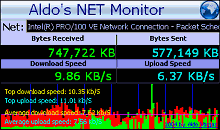
Download: Aldo's NET Monitor 2.3 (87KB)
![]() New Features in 2.3.0.42
New Features in 2.3.0.42
- New button to quickly eject USB drives and enable/disable volume.
- Quick access to all drives.
![]() New Features in 2.3
New Features in 2.3
- New layout of tiny display. It now shows upstream/downstream bandwidth and CPU usage.
- Click on CPU usage bar opens the Task Manager.
![]() New Features in 2.2
New Features in 2.2
- New Kill Processes option (kill applications listed in killlist.txt that should be created manually using Notepad)
- Rearranged menu options.
- Ability to start minimized in the system tray.
![]() New Features in 2.1a
New Features in 2.1a
- Optional display of battery power level (useful on laptops)
- Select 4 display modes from the popup menu: Normal, Small, Tiny and Icon
- Select network card from the popup menu in Small, Tiny and Icon modes
- Show local IP or real IP address (2.1a)
![]() New Features in 2.0
New Features in 2.0
- Physical RAM and CPU usage monitor
- CPU usage graphic
- Memory usage graphic (in separated window)
- Displays average of upload/download traffic
- Displays your current IP address
- Release of used physical memory
![]() Features?
Features?
- Monitors network traffic.
- Supports multiple network cards.
- Window sizes: Normal, Statistics Only, Minimal, system tray.
- Displays traffic in the system tray in digital or analog mode.
- Execute netmon.bat if the network is disconnected.
