

- Auto-select the PS3 Mode on start.
- Start the PS3.Proxy.Server in Running mode.
- Show the Log panel by default.
- Add command line parameters for customization on how to start the program.
- Closing the window minimizes it to the system tray (now the program cannot be closed by mistake).
- Right-click on the system tray icon to exit from the program.
- Option to start the proxy when the user logs on to Windows.
- New icon.
- Download and install the PS3 Proxy Server GUI. The server also requires the Microsoft .NET Framework Version 1.1 Redistributable Package installed.
- Unzip the PS3ProxyServerEX.zip and replace the files on C:\Program Files\CF3B5\PS3.ProxyServer
- If are on Windows Vista, you will need the Microsoft VB5 Runtime DLL installed
- Run PS3ProxyServerEX.exe or create a shortcut to the program with the desired command line parameters
 Credits
Credits
CF3B5 - The original developer of PS3 Proxy Server GUI
PS3.Proxy.Server GUI Extended
![]() Release Date: April 8, 2008
Release Date: April 8, 2008
![]() Description
Description
This is a frontend for the PS3.Proxy.Server GUI created by CF3B5, which is a program that allows to download the content from Playstation Network Store to the PC and install them later on the Playstation 3.
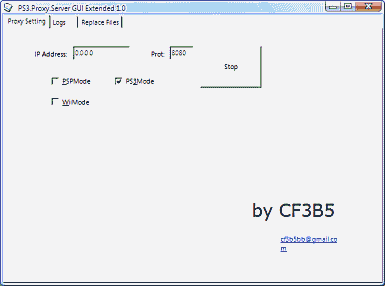
Download: PS3.Proxy.Server GUI Extended 1.3 (23KB)
Download: PS3 Proxy Server by CF3B5
If you are an user of the PS3.Proxy.Server GUI, you probably know that you always have to tick the PS3 Mode option and then press the Start button to use the program. This is not big deal when you use it once or two times a week, but if you use the program every days in the StartUp it can be very annoying. Also as it only minimizes to the taskbar, it can be closed by mistake very easily in middle of a download or while playing online. Well I decided to fix these issues for myself and I'm sharing my solution.
The frontend adds the following functions to the original program:
Recommended: Use in conjunction with Aldo's NET Monitor
![]() Installation
Installation